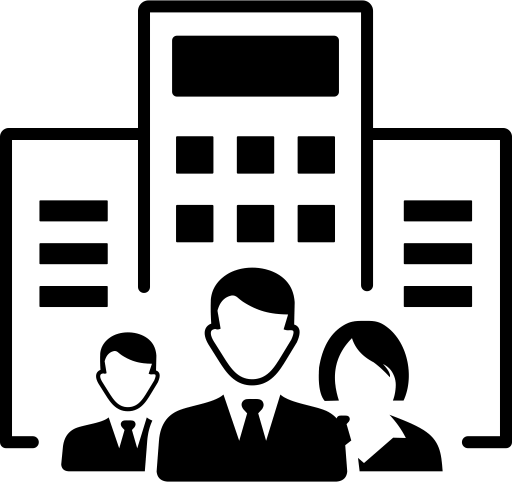
1) Select the "Log in" option to access your account.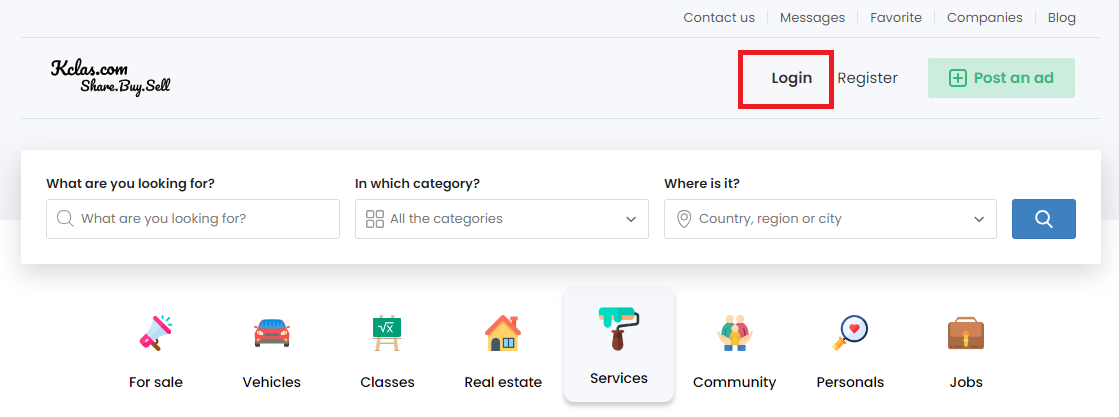
2) Navigate to "My account" and then choose "Profile."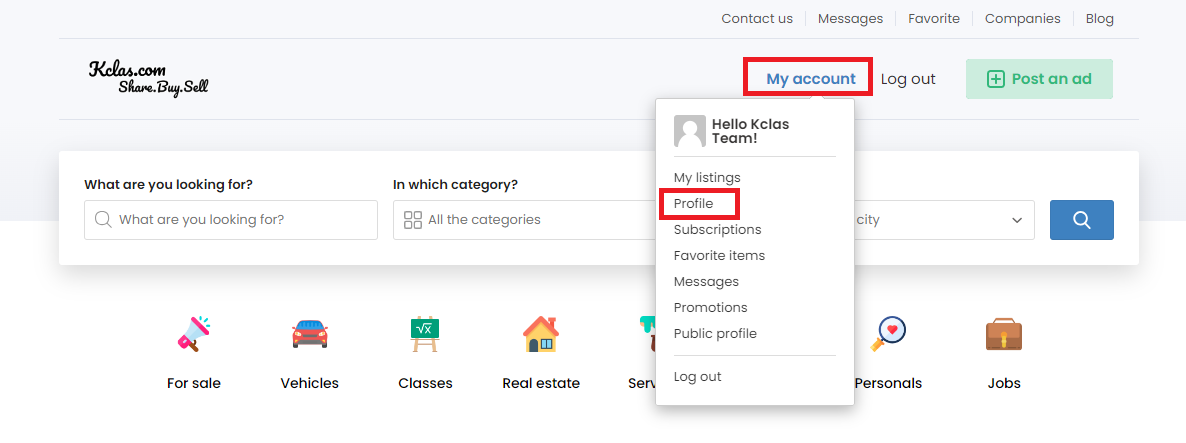
3) Complete the fields with your company information.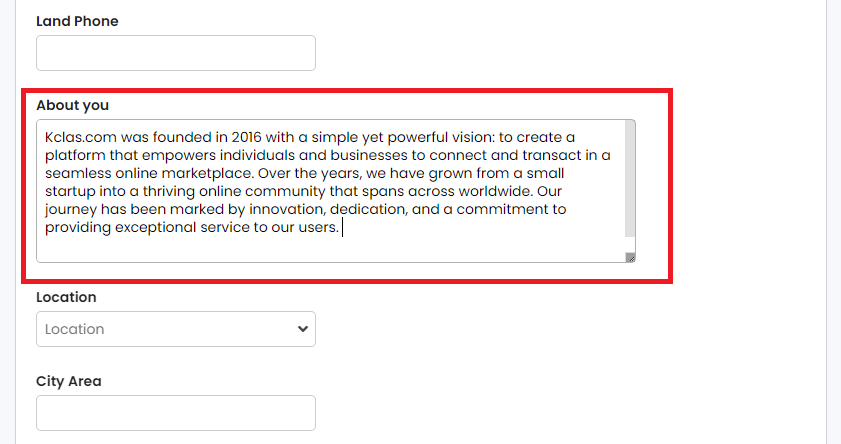
4) Choose the "Company" user type and then click on "Save changes."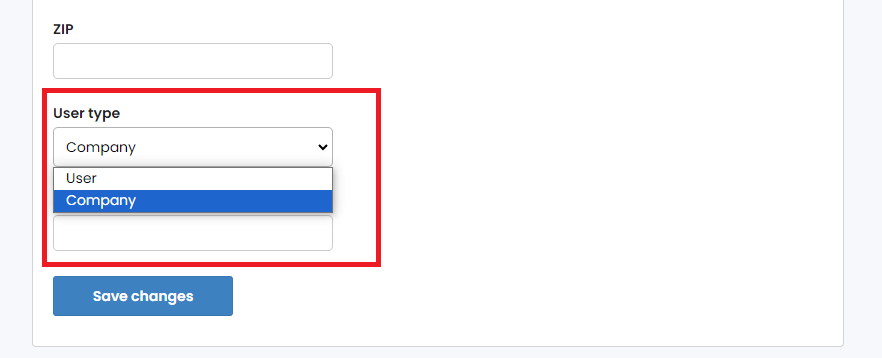
5) Select "Company Profile" from the options and proceed.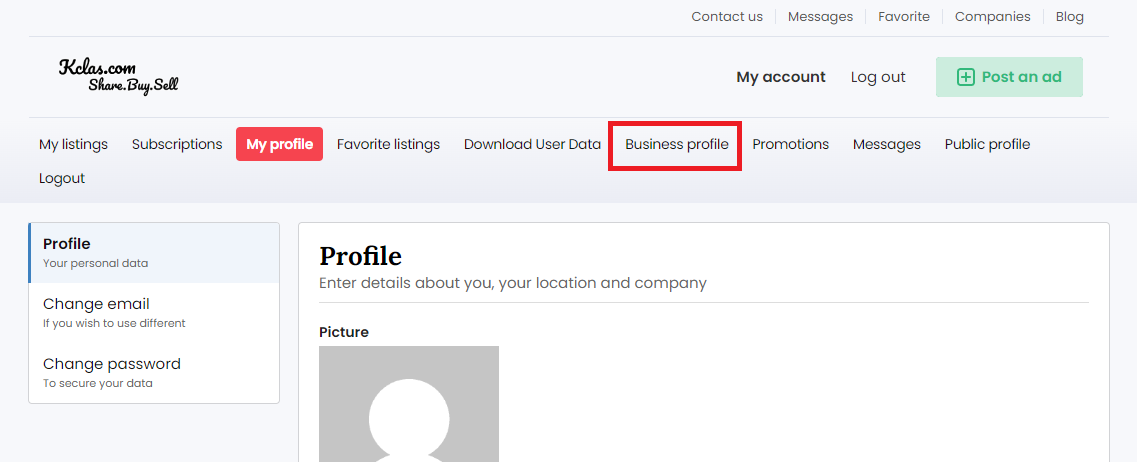
6) Provide the necessary information and then click on the "Submit" button.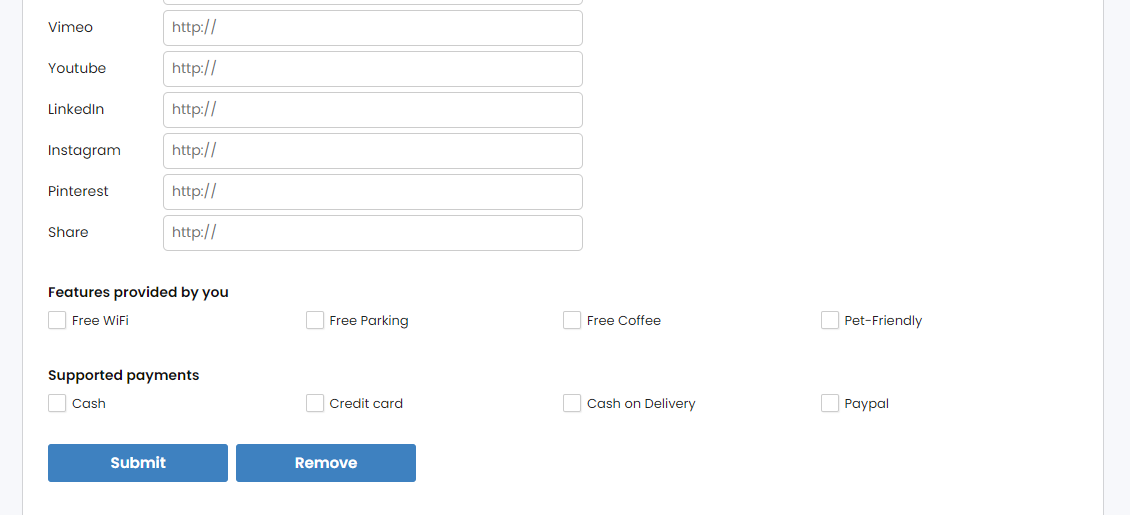
7) Your company profile will be displayed in the "Companies" section.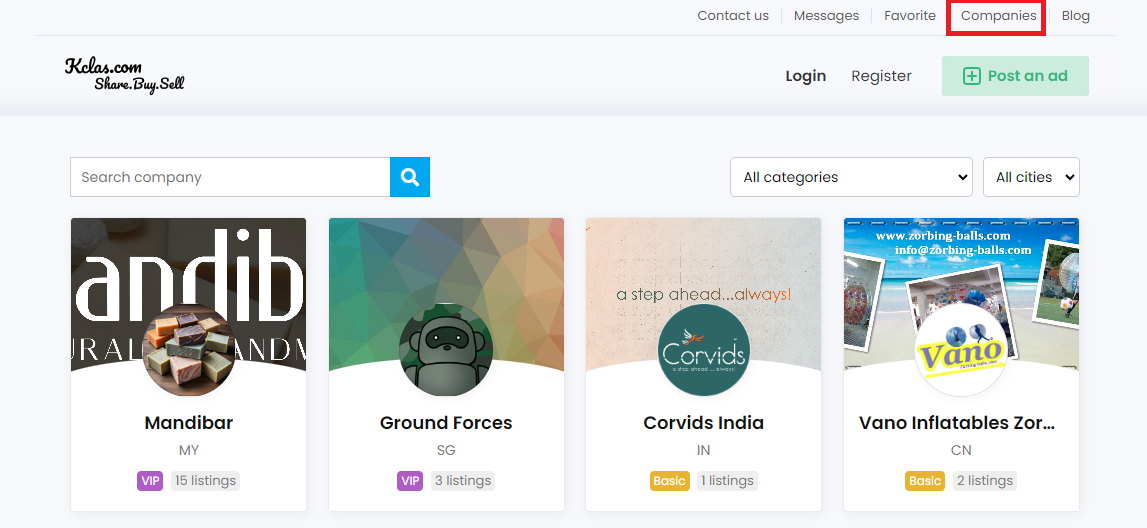
** In the "Companies" section, only the profiles of member companies that are currently active will be visible. **

Comments